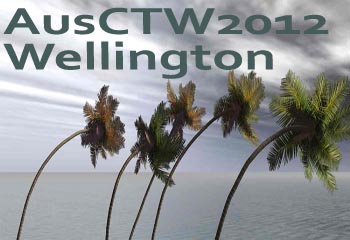Author Information
Paper Submission
Papers can be registered and submitted via EDAS
http://edas.info/N11299
Preparing an IEEE Xplore Compliant PDF File
Camera ready manuscripts should be submitted in PDF format via
EDAS. Authors are strongly encouraged to use LaTeX together with the IEEE conference style template. Authors
using other means to prepare their manuscripts should duplicate the
style of this
example as closely as possible.
Please note, the IEEE has a set of requirements which papers must
satisfy in order to appear on IEEE Xplore. A summary of these
requirements is as follows:
- Is PDF 1.4 (Acrobat 5) or later but not Acrobat 9.
- Must be created with a PDF distiller. Scanning is not permitted.
- Embeds all fonts. Doing so
helps makes sure that the mathematics appears as intended and improves
text searching in the PDF. Please note some TrueType fonts have a
setting added by the font designer that prevents the font from being
embedded and should be avoided (Once IEEE receives a PDF file without
embedded fonts nothing can be done. Using these fonts may delay posting
the issue or possibly cause the paper not to be included in IEEE
Xplore).
- Does not have a password or other security settings.
- Does not contain any bookmarks or links.
- Does not contain crop
marks, registration marks, date stamp, time stamp, or any other mark
that does not appear in the official version of the publication.
- Does not contain any PostScript that overrides the settings file.
- Does not use PDF attachments.
- Does not consist of a PDF Package or Merged PDF, a PDF 1.7 (Acrobat 8) feature.
- Does NOT include page numbers.
- The IEEE pdf eXpressTM tool
will be available for your use from December 5, 2011 for the final
camera ready submission of your accepted paper.
- You should use IEEE pdf eXpress before uploading the paper onto EDAS to make sure that the paper is IEEE pdf compatible.
- Enter AusCTW12wkxp for the
Conference ID, your email address, and your chosen password.
If you have previously used IEEE pdf eXpressTM for other conferences,
you can use your existing email address and password in the system.
For more detailed instructions on how to use pdf eXpress see here.
- Then follow the
instructions on the system about the options available for the pdf
compatibility check and automatic source file conversions.
Signing IEEE Copyright Form
IEEE copyright form should be sent electronically via
EDAS. Simply
complete and sign the form, scan it, and upload it onto EDAS. The form
upload can be done by clicking on the copyright button (above the one
where you click to upload papers in EDAS) and following the prompts.
Enquires
If you require additional information, please contact Aaron Reid at
a.reid@irl.cri.nz.